When you no longer plan to complete a class that you are enrolled in, you must drop or request to withdraw from the class. It is your responsibility to drop or to request to withdraw by the deadline to be eligible for a full or prorated refund. If you will not be attending, you must drop all classes prior to the first day of classes to avoid any charges being due. Do not assume the university will remove you from a class for non-payment of fees or that the instructor will remove you for non-attendance.
- Dropping or withdrawing from one or more classes may affect your status as a full-time student, your tuition calculation, and your financial aid eligibility.
- If you are currently receiving financial aid or have received aid previously, you may be responsible for paying back some or all of the aid if you drop or withdraw from one or more classes. If you are unsure about your financial aid status, contact the Office of Student Financial Aid for information.
- For information about refund calculations and deadlines, review the Bursar’s Office website.
- International students should contact the Office of International Programs (f1@sfsu.edu, as drops and withdrawals can affect an international student’s visa status.
- Students receiving veterans benefits also need to be mindful of the special rules required to receive benefits and continue eligibility. Contact the Veteran’s Service Center for assistance.
- For information on how to reenroll, please go to registrar.sfsu.edu/reenroll
There are policy and procedure implications when you drop or request to withdraw from a course. Click on the appropriate section below to review the details for that time periods' approval process.
Students not attending a class in which they are enrolled must drop or request to withdraw from the class; failure to do so will result in a failing grade on the student's record (F or WU).
Withdrawing occurs when you request to remove yourself from classes AFTER the drop deadline.
Please review The dropping and withdrawing policy below for guidance as well as things you should consider prior to requesting to withdraw.
- In the Academics section, click on the Enroll link.
- Click on the "Withdraw" tab.
- To begin your request to withdraw, click the "Create New Request" button.
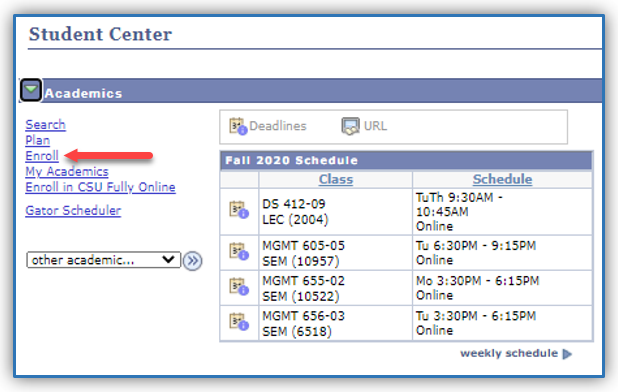
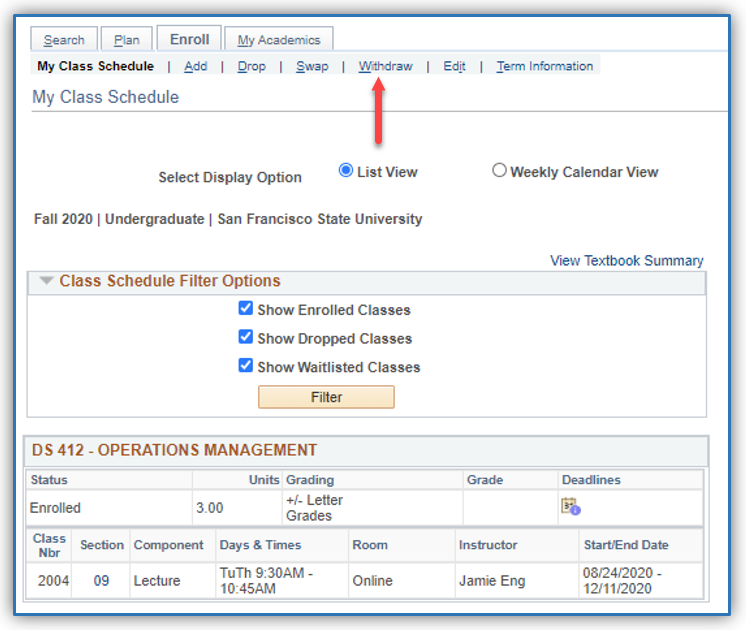
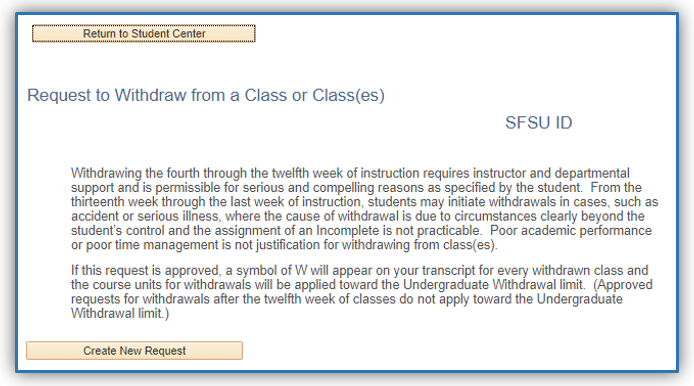
- Check the box for the class(es) from which you request to withdraw.
- Boxes will not appear if you have already reached the withdrawal limit or a request is already in progress.
- Read the acknowledgment, check the box to acknowledge, and click the "Next" button.
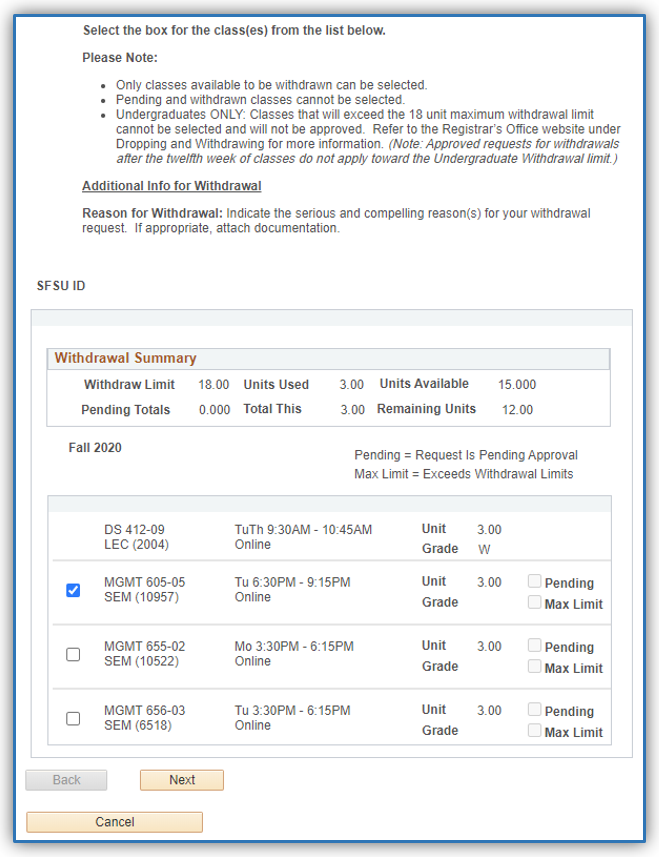
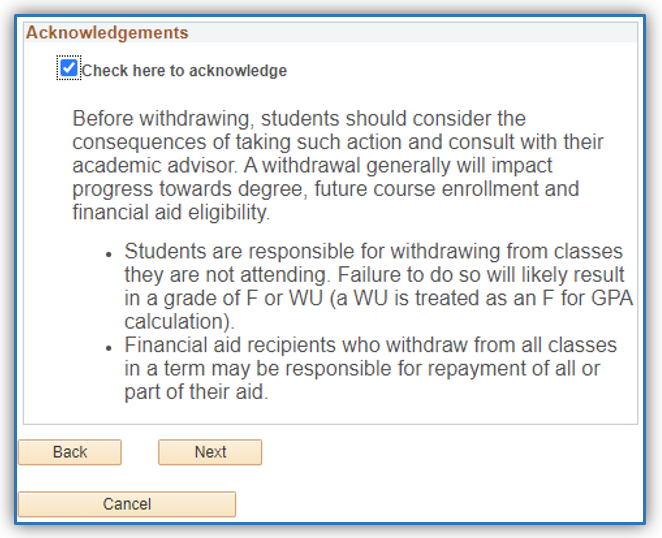
- You must provide the reason(s) for your request to withdraw.
- Enter your justification for the request in the text box provided.
- If you would like to provide supporting documentation for your request, click the Add button to upload your documents (PDF and JPEG formats preferred).
- Note: Documentation is required for requests during or after the thirteenth week of instruction.
- You must click “Submit” to have your request to withdraw submitted for review.
- You will see a confirmation that your request was submitted.
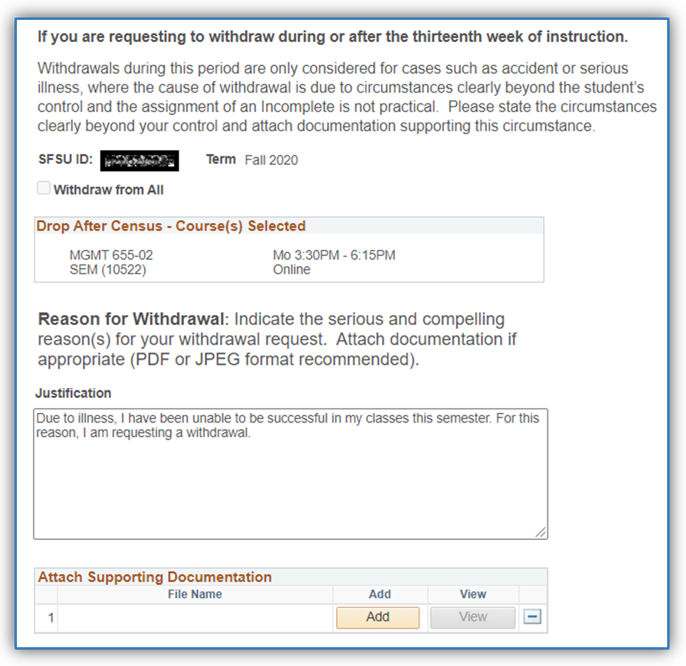
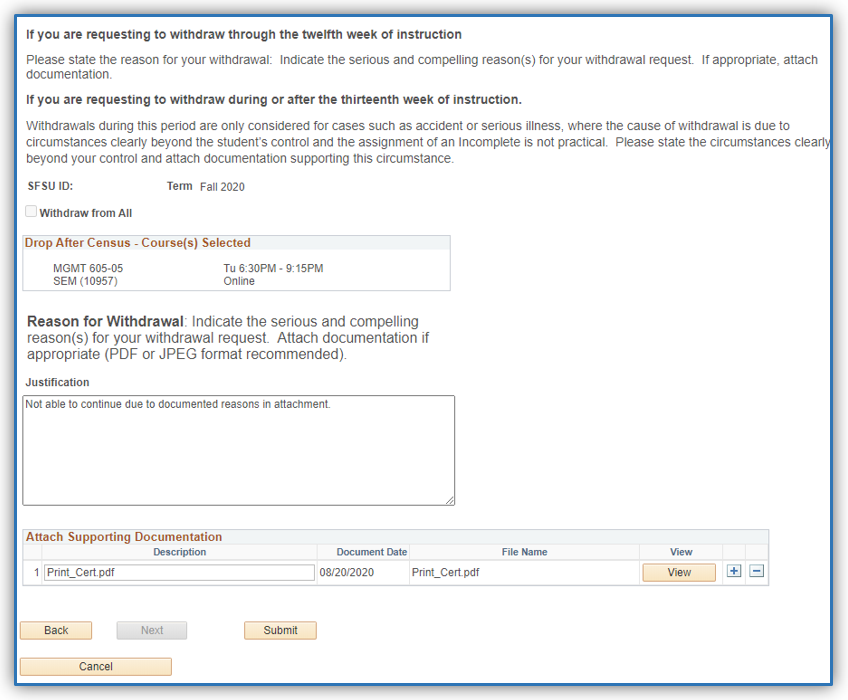
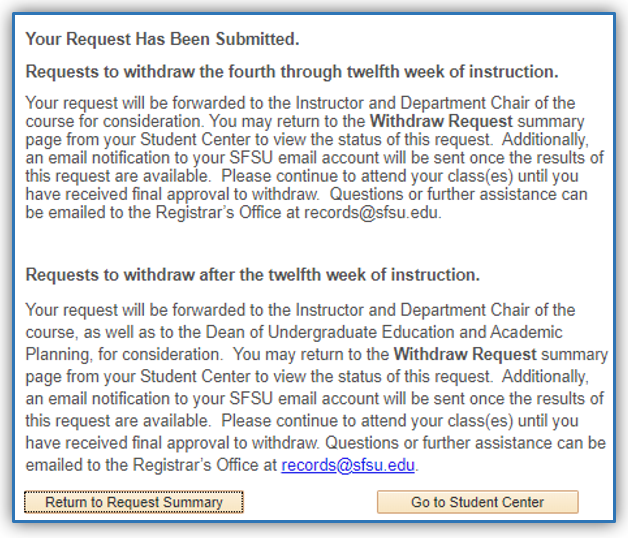
This request will be forwarded through the approval process: Instructor, Department Chair, and Dean of Undergraduate Education and Academic Planning (if applicable). You’ll need to continue to attend classes until your request has been approved. Not all requests are approved – you will receive an email once your request has been approved or denied.
You can return to the Withdraw Request Summary page to view the status of your request.
During the first three weeks of instruction, withdrawing from courses is permitted without restriction or academic penalty – commonly referred to as “dropping a class.” Dropped courses do not appear on your academic transcript, do not count toward your attempted units for a given term, and do not count toward the Undergraduate Withdrawal Limit. Please refer to the Dates & Deadlines page on the Registrar’s website for specific drop deadlines.
At SF State, dropping a course is the student’s responsibility. However, faculty are authorized to instructor-drop students who do not meet the course prerequisites or who do not participate at all during the drop period (i.e., not attending or handing in assignments or otherwise indicating they intend to take the course).
To drop a class:
- Use self-service registration in your Student Center before the end of the third week of instruction.
- Dropped courses will no longer appear on your transcript.
During the fourth through twelfth week of instruction, students may request to withdraw from courses for serious and compelling reasons, as specified by the student. Such withdrawals require approval from the instructor and the chairperson of the department offering the class. If your request is approved, you will receive a W on your transcript for the class, indicating that you attempted the class but withdrew before completing it for a letter grade. W grades are not included in your GPA.
Undergraduates may withdraw from a maximum of 18 units throughout their entire SF State undergraduate career (see Grading Policy). Be aware that withdrawing from one or more classes may negatively affect your financial aid (your Satisfactory Academic Progress (SAP) and your financial aid eligibility).
To request to withdraw, you will need to:
- Complete the online request to withdraw in your Student Center (instructions above) to withdraw from one or more classes. Undergraduates who have reached the maximum unit limit to withdraw will not be able to submit a request.
- Provide a serious and compelling reason in the online request form.
- Your request will be routed to the appropriate approvers. You can check the status by returning to your request in the Student Center. You will also receive an email notification with the final decision.
- Continue participating in the class until your request is approved.
- If your request is approved, you will receive a W on your transcript.
- If your request to withdraw is not approved, you must initiate the Incomplete process, if applicable, or complete the class(es). If you cease attending class, you may be assigned a WU or F (a WU is treated as an F for GPA calculation).
From the thirteenth week through the last week of instruction, students may only request to withdraw in cases, such as accident or serious illness, where the cause of withdrawal is due to circumstances clearly beyond the student's control and the assignment of an Incomplete is not practicable. Such requests require documentation, as well as approval from the instructor, the chairperson of the department offering the class, and the Dean of Undergraduate Education and Academic Planning.
Requests to withdraw approved under this criterion during the final 3 weeks of the term will not count against the undergraduate withdrawal limit of 18 semester-units.
To request to withdraw during the final 3 weeks, you will need to:
- Complete the online request to withdraw (instructions above)
- Provide a serious and compelling reason in the online request form and upload thorough and credible documentation supporting circumstances clearly beyond your control such as accident or serious illness preventing completion of the course or the assignment of an Incomplete.
- Your request will be routed to the appropriate approvers. You can check the status by returning to your request in the Student Center. You will also receive an email notification with the final decision.
- Continue participating in class until your request is approved.
- If approved, a symbol of WM will be assigned. WM grades are not included in your GPA and will not count toward the undergraduate repeat limit. Your transcript will reflect a W as the WM is for internal purposes only.
- If your request to withdraw is not approved, you must work with your instructor to see if an Incomplete is appropriate or complete the class(es). If you cease attending class, you may be assigned a WU or F (a WU is treated as an F for GPA calculation).
What happens if I submit my request to withdraw during weeks 4 through 12, but it doesn't get reviewed until after the thirteenth week of class? Will I need to submit a new request form for a withdrawal due to circumstances clearly beyond my control?
No. Your request is approved or denied based on the date you submitted the request, not on the date it is reviewed.
Do I need to submit documentation during weeks 4 through 12?
Submitting documentation during this period is optional. If you feel it will assist your instructor and department chair in their review, you may do so. A short description in the text box is normally enough during this period.
Why do I need to submit documentation during the final three weeks?
When you submit a request to withdraw during the final three weeks of instruction (or during the corresponding withdrawal periods for winter and summer terms), you will be required to upload documentation that clearly demonstrates serious and extenuating circumstances beyond your control, such as illness or accident, that prevent you from continuing in your classes. Documentation must be thorough and credible. Poor academic performance, lack of attendance, and desire to avoid a low grade are not considered compelling reasons for withdrawal.
How long will it take for my request to be approved or denied?
Requests will be reviewed as soon as possible. You can check the status of your request in the online system. Be aware that it can take 5 to 7 business days, especially during the final three weeks of the semester, due to the criteria and process.
Who reviews my request to withdraw?
Your request must be approved by your course instructor and the department chair for the course. If you submit your request during the final three weeks of class, it will additionally need to be approved by the Dean of Undergraduate Education and Academic Planning.
Why was my request to withdraw denied?
The reason for the denial will be available online by returning to your request in the Student Center in Campus Solutions (CS).
Why isn't there a checkbox next to the class I want to withdraw from?
A checkbox will not appear next to a class if you have already submitted a withdrawal request for that class or you have already reached the undergraduate maximum units to withdraw.
How do W grades impact my financial aid eligibility?
Grades of W count toward your attempted credits calculation for determining Satisfactory Academic Progress (SAP) but do not count as credited earned so lower your PACE calculation and use credits towards Maximum Time Frame Calculations. Please consult with the Office of Student Financial Aid for more information.
What is the difference between a W and a WM grade?
A W grade (Withdrawal) is granted for approved withdrawals and does not affect your GPA. You may withdraw from a maximum of 18 units during your SFSU undergraduate career.
A WM (Withdrawal for Extenuating Circumstances) grade is granted for approved withdrawal under serious and extenuating circumstances and does not affect your GPA. If a withdrawal during the last three weeks of a semester is approved, it will generally result in WM grades. Official transcripts will still display a W. The WM is only for internal purposes. WM grades do not count towards the maximum of 18 units of withdrawals permitted.
How can I see how many courses and units are counting towards my withdraw and repeat unit limits as an undergraduate student?
This information is visible in your Student Center. Please see the Withdrawal & Repeat Limit guide for detailed instructions.
If you no longer want to withdraw from a class, you can cancel a withdrawal request by returning to your withdrawal request and clicking the "Cancel Withdrawal Request" button.
- In the Academics section, click on the Enroll link.
- Click on the "Withdraw" tab.
- Click on the "View Request" button next to the withdrawal request needing to be canceled.
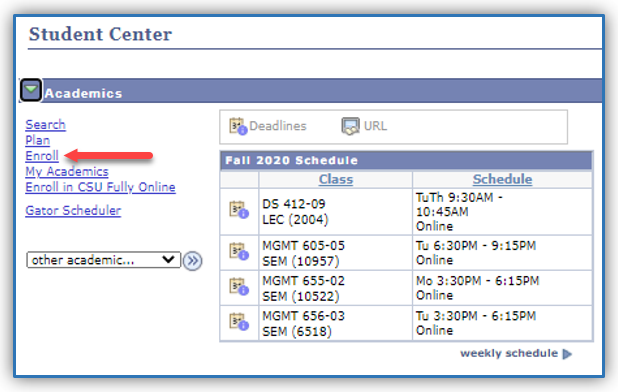
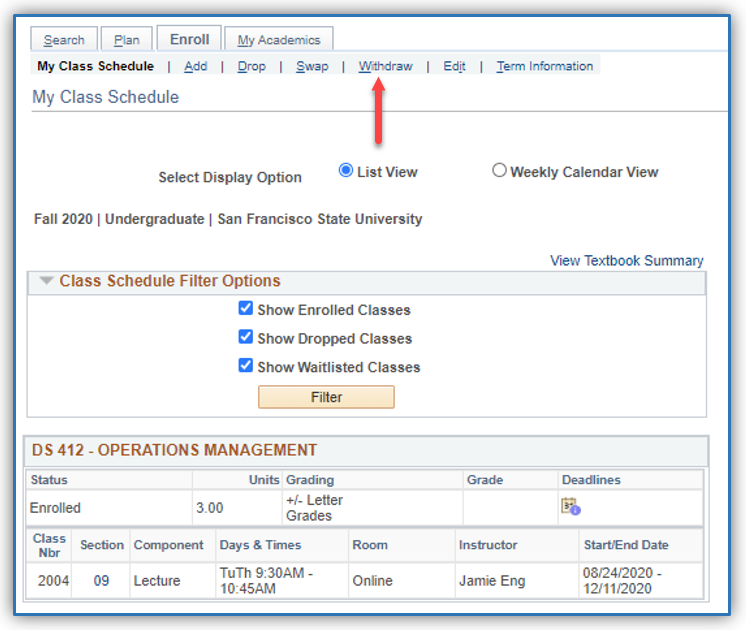
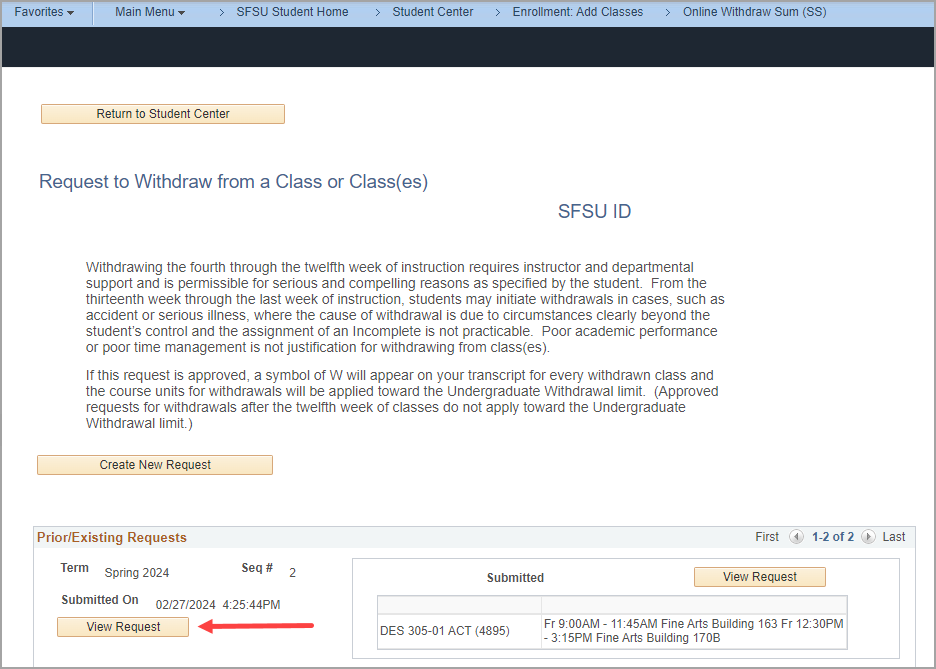
- Confirm the details of the withdrawal request to ensure the correct request has been selected.
- Click on the "Cancel Withdraw Request" button.
- Read the acknowledgment. Select "Yes" to proceed with the withdrawal cancellation.
- You will see a confirmation that your cancellation request was submitted.
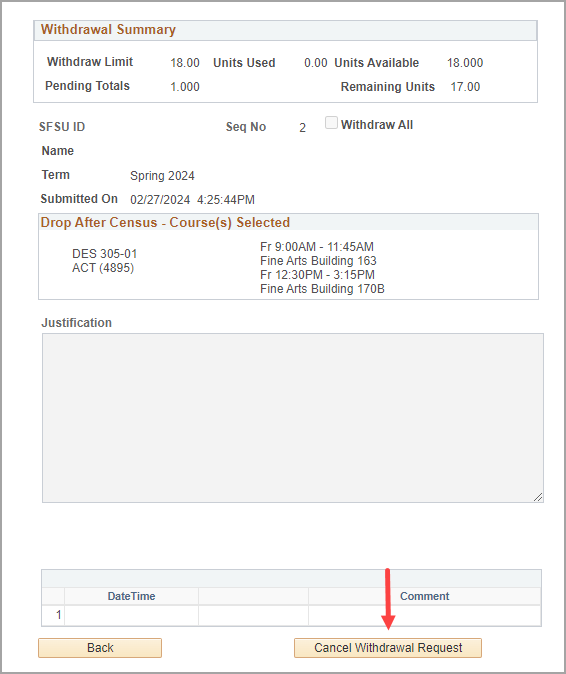
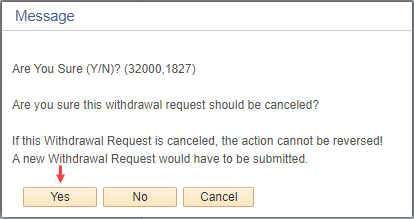
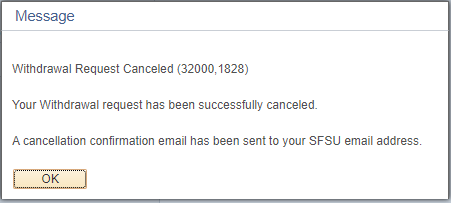
Need help from an academic advisor?
If you need guidance exploring alternatives to withdraw, such as understanding the impact of taking a class Credit/No Credit( CR/NC ) or understanding how a withdrawal may impact your academic progress toward graduation, one of our academic advisors will be able to assist
Academic Policy requires that all requests to withdraw from a course must be submitted no later than the last day of instruction of the semester in which the course is taken. If circumstances clearly beyond your control prevented you from meeting the deadline, you may appeal for consideration. Appeals of this nature are rare and most typically involve accident or serious illness and require documentation for consideration. These requests are usually to be withdrawn from all courses in a given semester, and in very rare circumstances, the appeal of the deadline for withdrawal may be requested for an individual course or courses. Please follow the steps outlined below to ensure you submit all necessary items. Your appeal should be submitted to the Registrar's Office.
- Please review this Dropping and Withdrawing page for additional information.
- For exact deadline dates for a specific semester and more information, refer to the following link: registrar.sfsu.edu/deadlines
- For course information, check your SF State Gateway account at sfsu.edu/student
Instructions for Completing an Appeal Packet
To appeal to withdraw from a course after the deadline, please follow the steps below in preparing an appeal packet. The student completes the Appeal to Withdraw From An Individual Course After Deadline form, provides a brief statement, collects supporting documentation, and submits the entire packet to the course instructor. The petition must be signed by the course instructor and department chair. If the student is appealing to withdraw after the deadline from more than one course but not from all courses, the student must file one appeal packet for each course from which they wish to withdraw.
Step One: Complete and sign an Appeal To Withdraw From An Individual Course After Deadline form.
Step Two: Attach a brief statement (one page or less) outlining the nature of your request, including an explanation of the circumstances that prevented you from meeting the withdrawal deadline and from completing your coursework. Include the circumstances which affected your work in only one/some rather than all courses, should be clearly explained in your statement.
Step Three: Attach documentation of serious and extenuating circumstances beyond your control, such as an accident, injury, or illness, that clearly matches the time period for which you are requesting the withdrawal and supports your brief statement—that is, if your statement indicates serious illness, your documentation should support this and be from the period in which you are requesting an appeal. Such documentation should support why you were unable to withdraw on time, as well as why you could not complete your coursework for the semester under consideration. Examples of appropriate documentation: Accident/Police Report, Death Certificate, or a letter from a Physician, Therapist, Social Worker, or other professional who can speak to your situation in an official capacity. Requests submitted without proper documentation cannot be reviewed and will be returned or denied.
Step Four: For each course, secure the approval of the instructor and department chair (Approval can be secured via SF State email, and those emails should then be included as part of your documentation). Note - if the instructor is not available (that is, retired, no longer teaching at SF State), please indicate this and send your appeal to the department chair. In these cases, the chair is able to sign for the instructor.
Step Five: Submit all required items outlined in the Appeals Checklist to the Registrar's Office by email at records@sfsu.edu or fax at 415.338.0588.
Please Note: Appeals that are incomplete or which are based on circumstances within your control will be denied.
Review and Outcome of Appeal
After submission to the Registrar's Office, appeals for individual courses are decided upon by the academic administrator appointed by the president.
You will be notified by email about the outcome of your appeal.
An approved withdrawal will show as a grade of "W" on transcripts, future class lists, and posted grades.
Please note that withdrawal does not automatically change your student account balance and related financial holds. Please contact the Bursar's Office for financial questions: bursar.sfsu.edu
Academic Policy requires that all requests to withdraw from a course must be submitted no later than the last day of instruction of the semester in which the course is taken. If circumstances clearly beyond your control prevented you from meeting the deadline, you may appeal for consideration. Appeals of this nature are rare and most typically involve accident or serious illness and require documentation for consideration. These requests are usually to be withdrawn from all courses in a given semester, and in very rare circumstances, the appeal of the deadline for withdrawal may be requested for an individual course or courses. Please follow the steps outlined below to ensure you submit all necessary items. Your appeal should be submitted to the Registrar's Office.
- Please review this Dropping and Withdrawing page for additional information.
- For exact deadline dates for a specific semester and more information, on refer to the following link: registrar.sfsu.edu/deadlines
- For course information, check your SF State Gateway account at www.sfsu.edu/student
Instructions for Completing an Appeal Packet
Step One: Complete and sign an Appeal to Withdraw From Semester (all courses) After Deadline form.
Step Two: Attach a brief statement (one page or less) outlining the nature of your request, including an explanation of the circumstances that prevented you from meeting the withdrawal deadline and completing your coursework.
Step Three: Attach documentation of serious and extenuating circumstances beyond your control, such as an accident, injury, or illness, that clearly matches the time period for which you are requesting the withdrawal and supports your brief statement—that is, if your statement indicates serious illness, your documentation should support this and be from the period in which you are requesting an appeal. Such documentation should support why you were unable to withdraw on time, as well as why you could not complete your coursework for the semester(s) under consideration. Examples of appropriate documentation include: Accident/Police Report, Death Certificate, or a letter from a Physician, Therapist, Social Worker, or other professional who can speak to your situation in an official capacity. Requests submitted without proper documentation cannot be reviewed and will be returned or denied.
Step Four: Submit all required items outlined in the Appeals Checklist to the Registrar's Office by email at records@sfsu.edu or fax at 415.338.0588.
Review and Outcome of Appeal
After submission to the Registrar's Office, appeals for individual courses are decided upon by the academic administrator appointed by the president.
You will be notified by email about the outcome of your appeal.
An approved withdrawal will show as a grade of "W" on transcripts, future class lists, and posted grades.
Please note that withdrawal does not automatically change your student account balance and related financial holds. Please contact the Bursar's Office for financial questions: bursar.sfsu.edu
If your request to withdraw from a course or courses was denied, you may appeal this decision by the last day of finals of that term. Submit a brief statement including the following to the Registrar's Office by the last day of finals:
- Student's first and last name
- Student's SF State ID number
- Current email and phone number
- Department(s) and course number(s) for each course that was denied that you are appealing.
- A clear statement of the rationale for your appeal. You may include documentation which you feel supports your request.
Please submit any forms or documentation to the Registrar's Office by email, records@sfsu.edu or fax, 415.338.0588.
Depending on the basis and timing of your appeal, it may be reviewed by the Department Chair, the Registrar, the Vice Provost of Academic Planning and Dean of Undergraduate Education, or the Board of Appeals and Review committee for a final determination. You will be notified by email about the outcome of your appeal.
Undergraduate students withdrawing from all their classes due to a serious illness or accident during weeks 4 through 12 may appeal to have these withdrawals excluded from the withdrawal limit. For your appeal to be considered, you must:
- Submit requests to withdraw from each course using the online procedure described above in Request to Withdraw (weeks 4 Through 12 of Instruction).
- Submit a brief statement to the Registrar's Office, including the following:
- Student's first and last name
- Student's SF State ID number
- Current email and phone number
- A statement as to the serious illness or accident which prevents you from completing any of your courses for this term.
- Provide thorough and credible documentation supporting the serious illness or accident.
- Please submit requests and documentation to the Registrar's Office by email, records@sfsu.edu or fax, 415.338.0588.
Your appeal will only be considered by the Board of Appeals and Review if all individual course withdrawals for the semester have been approved. You will be notified by email about the outcome of your appeal.