- Log into SF State Gateway
- Navigate to your LaunchPad
- Select the Student Center tile
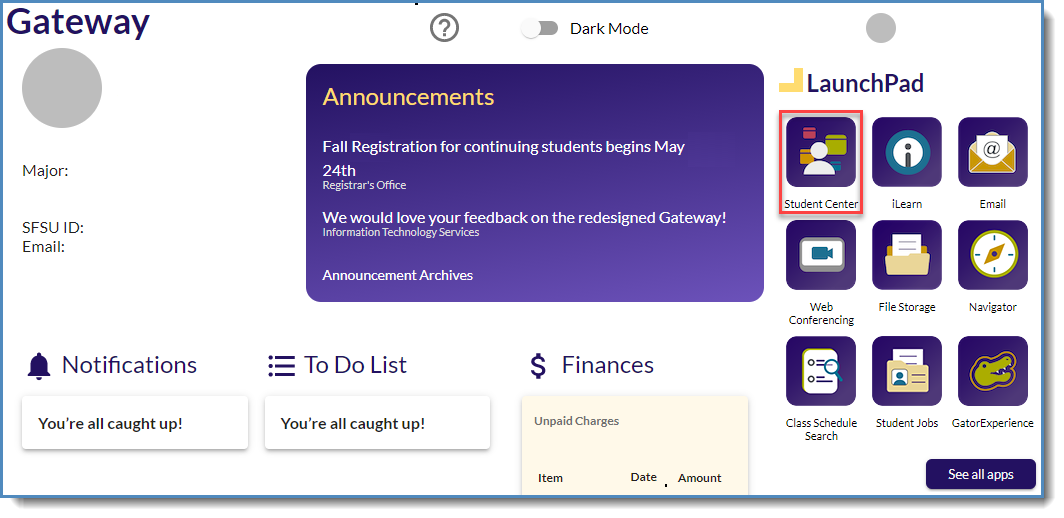
Students can download an enrollment verification certificate using the National Student Clearinghouse MyHub. The enrollment verification certificate is official and can be used to verify your enrollment with third parties, such as employers and housing.
Note: Transcripts cannot be ordered via MyHub. Transcripts must be ordered through Parchment.
-
Current students should log in directly to the SFSU School Log In.
Former students will need to create a Social Log In using either a LinkedIn or Google account. Note: Enrollment before 2009 may not be available digitally. Please contact the Registrar's Office at registrar@sfsu.edu for other verification options.
- Click on the Enrollment History tile in the Dashboard.
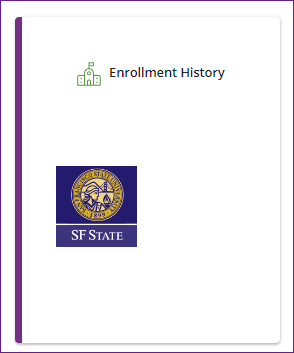
- Click on the carrot to expand the Term.
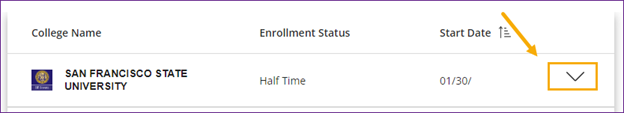
- Click the Download Certificate button.
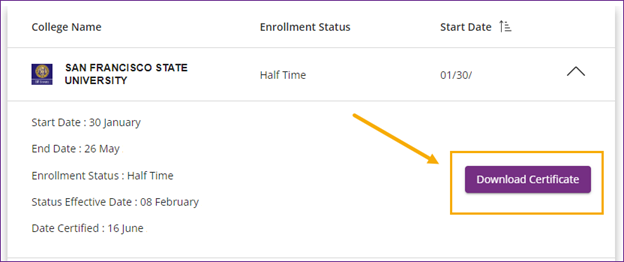
- Under Download an Enrollment Certificate, select a School and Certificate Type. Note that Current Enrollment Certificate will produce the Term previously selected.
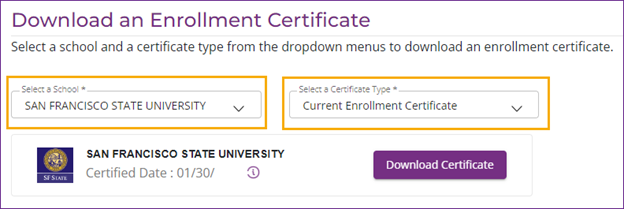
- Click the Download Certificate button.
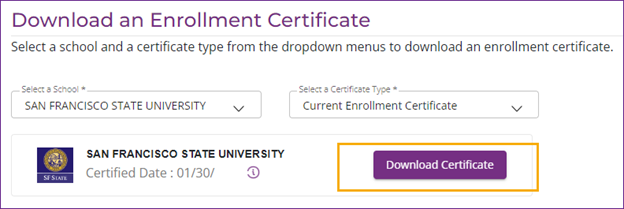
- Your enrollment verification certificate will be available in your Downloads. If you open your certificate in a browser, save a copy to your computer. You can forward this certificate to third parties to officially verify your enrollment.
- Open the other academic... drop-down menu
- Select Enrollment Verification
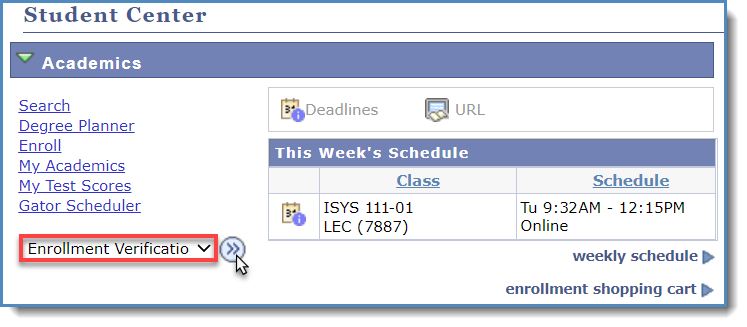
- When asked to select processing options, select:
- Allow to Print from My Browser from the first drop-down box.
- Mark the check boxes for the academic information that should be included in the report.
- Select the term that should be included in the report, or leave it blank for all terms.
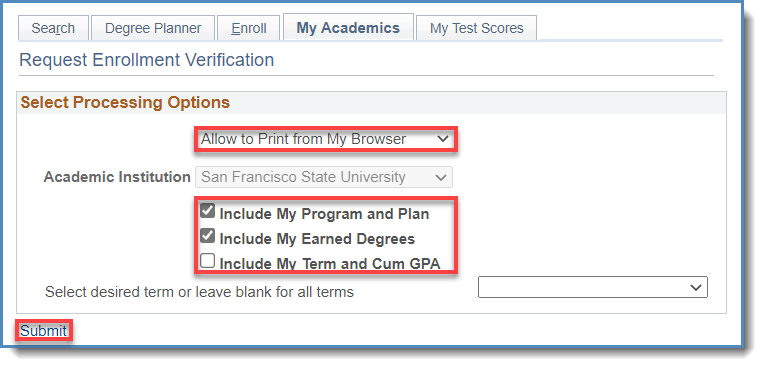
- Click the SUBMIT button to generate the Enrollment Verification.
- To print the results, click PRINTER FRIENDLY VERSION and print or save to a file.
- The Registrar's Office will stamp and seal the form for free upon request by the student.
- The official stamp and seal will not be available until after the drop deadline of the current semester.
If you have applied for graduation and need to verify your status, you can confirm your status through your Student Center.
In the Academics section, click the My Academics link.
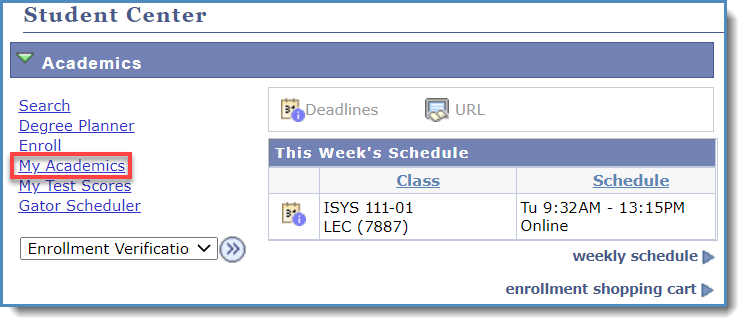
Your application status and expected graduation term are in the My Program box.
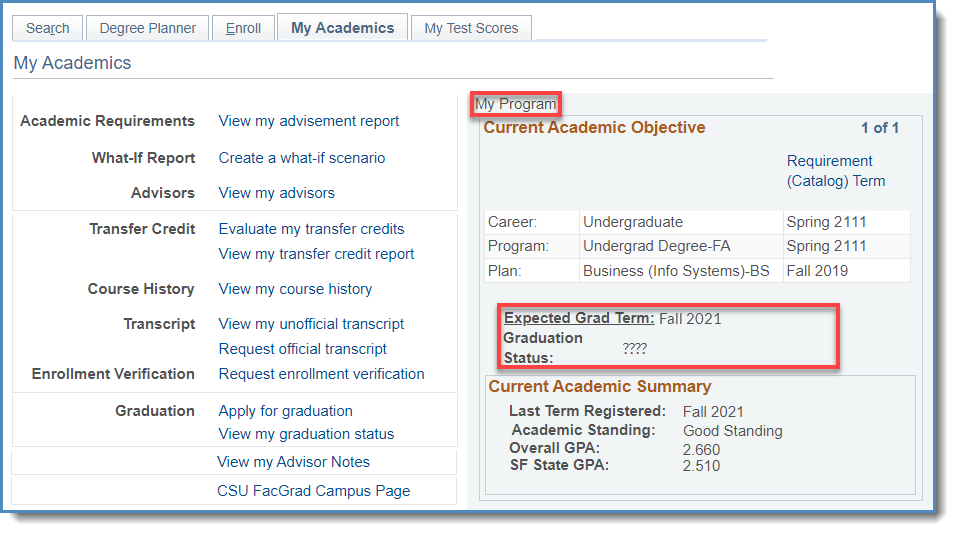
Verification requests from employers or third parties for current enrollment or degrees are processed by the National Student Clearinghouse (NSC).
Contact the NSC By:
- Phone: (703) 742-4200
- Web: www.nslc.org
- School Code: 001154
Requests requiring notarized verification cost $10.00 per letter.
- We do not provide an Apostille or Certification from the California Secretary of State.
- We do provide the needed material for SF State students and Alumni to obtain an Apostille or Certification from the California Secretary of State.
- Visit the California Secretary of State's site to find out how to obtain an Apostille or Certification once you have all the needed materials.
- Please use the Notary Request form for further instruction.
If the above options do not apply, then please email records@sfsu.edu the following:
- Students/Applicants Full Legal Name
- Attached Records Release form filled out by the Student/Applicant
- And a brief description of the request